วันนี้ผมไปรับ Mouse ตัวเก่า Logitech V270 Bluetooth, HD Optical ตัวเก่าที่เอาไปเคลมได้กลับมาเป็น V320 Wireless RF, HD Optical แล้วทีนี้เลยกะว่าจะเอาตัวที่เคลมได้ขายแล้วซื้อตัวใหม่ซึ่งก้คือ Microsoft Arc™ Mouse ตัวนี้นี่เองครับ วันนี้ผมมาเป็นเซลล์ขายของอีกแล้ว ;P แต่ถ้าอยากอ่านเต็ม ๆ แนะนำไปอ่านที่นี่ดีกว่าครับ Reviews "ARC Mouse" จาก ไมโครซอฟท์ เพราะว่าเค้า review ละเอียดดีมาก ๆ ;)
กางออกมุนด้านหลัง
มุมด้านหน้า ตัว scroll ได้แค่ขึ้นและลง โยงไปซ้ายและขวาไม่ได้
ที่เก็บ Snap-in Transceiver แปะไว้ด้านล่าง เป็นแม่เหล็กดูดติดกับตัว Mouse เลย
ขนาดตัว Snap-in Transceiver ก็ไม่ใหญ่มากครับ
ราคาค่าตัว 2,150 บาทครับ จากร้าน P & Y ที่ Pantip ครับ
ขนาดตามมาตรฐานของมือเราพอดีครับ ไม่เล็กไป (ภาพจากเว็บ Microsoft)
2.4 GHz – 30 ft. Wireless Range The 2.4 GHz wireless USB micro-transceiver connects wirelessly right out of the box with virtually no interference and has up to a 30 foot wireless range
Folds For Portability Mouse folds to 60% of its fully expanded size using the strong metal hinge. Folding the mouse closed automatically turns it off.
Scroll Wheel Save time and effort with the scroll wheel—navigate documents and Web pages without using the on-screen scroll bar.
Battery Status Indicator You won’t get caught with a dead battery—the Battery Status LED Indicator glows red when the battery is running low.
Snap-in Transceiver Micro-Transceiver snaps into the bottom of the mouse.
One-touch access to Windows Flip 3D* Allows you to flip through open windows in a stack and quickly switch between applications for added productivity.
Customizable Buttons Get quick access to the media, programs, and files you use most often with customizable buttons.
Comfort for Either Hand Use your mouse with your left or right hand—ambidextrous design makes it comfortable either way.
Ergonomic Design Point and click in comfort—ergonomic design helps you work longer without discomfort.
Designed for Notebook PCs Compact and comfortable, our handy notebook and laptop products are designed for convenience and mobility.
Snap-in Receiver Plug in the snap-in receiver when you’re ready to work, then snap it into your mouse when you travel, preserving battery life.
Laser Technology Microsoft Laser Mouse products are more precise, more responsive, and deliver smoother tracking.
6+ Months Battery Life Work with less interruption with longer battery life.
3-Year Limited Hardware Warranty
Ref : Microsoft Hardware : Arc™ Mouse





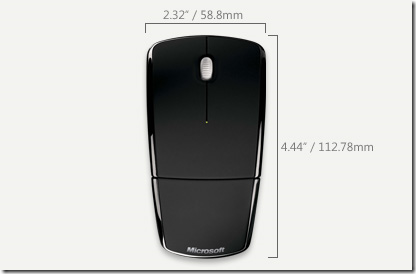

อิจฉาตาร้อน อยากได้สวยงาม ราคาไม่แพงมากหนัก
แต่ว่าคิดไปคิดมา ไร้สายเปลื้องถ่ายชะมัด หา Hy-brid มาใช้ดีกว่า
mokin – ไร้สายต้องบริหารเรื่องแบตสักหน่อย ซื้อ alkaline AAA ดี ๆ สักคู่อยู่ได้ครึ่งปีเลยทีเดียว ;P
ของเราใช้ถ่านแบบชาร์ตได้ กับเครื่องชาร์ตแบตน่ะ ก็ลงทุนไม่มาก แต่คุ้มเชียว
เห็นแล้วก็อยากได้มั่งจัง
ผมก็เพิ่งซื้อเม้าส์ Microsoft แบบไร้สายมาใช้ ก็ตั้งใจเลยว่าจะใช้กับถ่านชาร์ตเท่านั้น
ตัวเก่าหนังเริ่มลอกพอดี อ่านในรีวิวแล้วตัวนี้ไม่มีหนัง หวังว่าจะใช้ได้นาน
สวยดีอ่ะ อยากได้ ราคาไม่แพงด้วย .. แต่ว่ามันจะไม่เข้ากับ notebook ผมดิ รุ่นเดอะเลย หุหุ
ไปเจอรุ่นนี้มา เห็นขาย ประมาณ 600 เอง ไม่รู้ว่าเป็นไง ท่านเจ้าของบล็อกเคยใช้หรือเปล่า
http://shopping.sanook.com/buy/buy_detail.php?nitemID=1842845
net – มันคนะตัวกันนี่ครับ
อยากได้
เพิ่งซื้อมาใช้ หรูหรา แต่ค่าตัวผมว่าแพงไปหน่อย